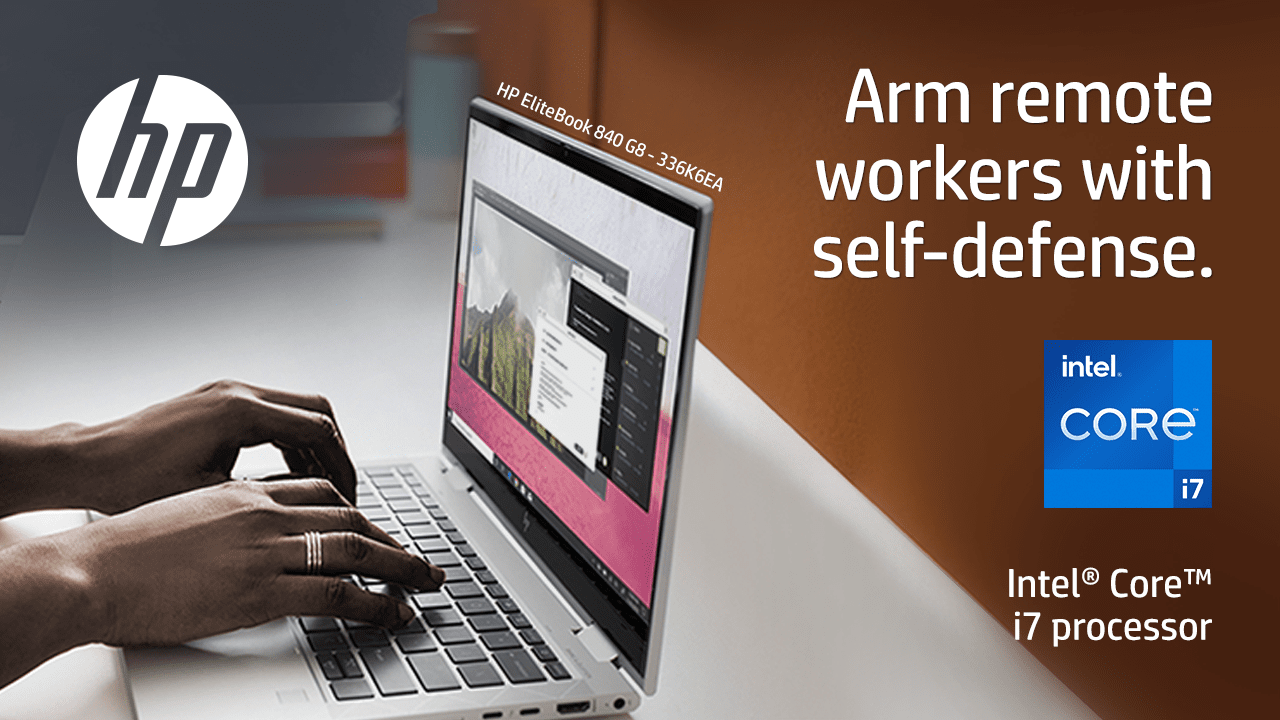How to Buy Products on Our Website
LAST REVISION: 05-01-2025
To purchase products from our website, you need to follow a few simple steps. We operate under a Business-to-Business (B2B) model, so all buyers must create a B2B account with us to make purchases. Here’s a step-by-step guide to help you navigate the process:
Step 1: Create Your B2B Account
To buy products from our website, you must first create a B2B account. Please follow these instructions:
- Visit the Account Creation Page: Go to the following link to create a new B2B account: Become a Partner.
- Fill Out the Application Form: Provide all necessary business details, including company information and contact details.
- Submit Your Application: Once you’ve filled in all required fields, submit your application.
- Wait for Approval: After submission, our team will review your application. It typically takes 1-2 business days for approval. Instant sign-up is not available, so please be patient while we process your request.
Once your account is approved, you will receive confirmation via email, and you can proceed with making purchases.
Step 2: Login to Your B2B Account
If you already have a B2B account with us, follow these steps to log in:
- Go to the Login Page: On our homepage, click on the “Login” button at the top right.
- Enter Your Credentials: Use your registered email address and password to log in to your B2B account.
- Access Your Account: After logging in, you’ll be directed to your account dashboard, where you can view your previous orders, update your details, and explore available products.
Step 3: Shop and Checkout
Once logged in, follow these steps to purchase products:
- Browse Our Products: Navigate through our product catalog and add the items you wish to purchase to your cart.
- Review Your Cart: After adding items, go to your shopping cart to review your selection.
- Proceed to Checkout: When you’re ready to finalize your purchase, click on the “Checkout” button.
- Enter Payment Details: Follow the instructions to enter your billing information and complete the purchase process.
- Confirm and Complete Your Order: Review all details, and click the “Place Order” button to complete your purchase.
Important Notes
- Account Approval: Please note that creating a new B2B account requires approval, which may take 1-2 business days.
- No Instant Sign-up: We do not allow instant account sign-ups to ensure that all businesses meet our criteria for purchasing.
- Product Availability: Ensure the products you wish to buy are available in stock before checking out.
If you have any questions or encounter any issues during the registration or purchasing process, feel free to contact our customer support team. We're here to assist you!